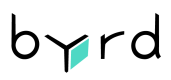Requesting a test account
Once you decide to start your integration with byrd, you need to request a test account.
Please contact your Account Executive or Account Manager to request your API test credentials.
Is this your first contact with byrd? No problem! Feel free to contact us, and we will be happy to help you.
After receiving the credentials
After receiving your user credentials for the dashboard and a pair of API key and secret for authenticating with the API, you can proceed with the next integration steps.
Keep your credentials in a safe placeYour user credentials and API keys should be stored safely and securely. This is important to prevent others from accessing them and using your account or API to perform malicious activities. When storing API keys, it is important to store them away from other parts of your system or your code repository, and to make sure they are stored in an encrypted format.
Set up your company detailsThe first time you access your dashboard remember to setup your company details including the billing address under Settings > Company profile
Test account featuresUnder your test accounts you can create test products, deliveries and shipments. None of them will be automatically processed or fulfilled by the warehouse. No physical products are moved or shipped.
If you need any delivery or shipment status changes for your integration, please contact us and we will help you.Test accounts are intended for developing purposes. We kindly ask you to do not create a big amount of products or shipments without consulting with byrd.
Updated 2 months ago