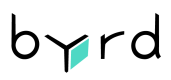Shipped serial numbers
Overview
After a shipment is packaged, byrd saves the serial number (=SN) data for each shipment item
in the units.items section. The SN data consist of a list of strings. Only
Shipments in status sent or delivered contain SN information.
- Only items, which have
serial_number_enabled=Truewill have SN data. - To retrieve unit items in the ShipmentListAPIV3, parameter
include_unit_items=Trueneeds to be sent. - Unit items are shown by default in the details endpoint ShipmentAPIV3.
The units section
Shipment data contains a section called units. Under that section you will find
a list of unit objects. Every unit object corresponds to a parcel in the real
world. If the contents of the shipment can't fit into a single parcel,
requiring them to be split up into multiple parts, multiple units will be
created. Units have a list of items which represent the item shipped in this
unit. The element serial_numbers per item contains the SN information.
Unit data example
"units": [
{
"type": "parcel",
"checkpoints": {
"accepted_at": null,
"delivered_at": "2023-02-01T11:06:00+00:00"
},
"parcel_id": "ABCD12345",
"sequence_number": 1,
"id": "unit_id",
"sub_status": null,
"dimensions": {
"height": 16.0,
"width": 23.0,
"weight": 0.8,
"length": 31.0
},
"service": "standard",
"status": "delivered",
"metrics": null,
"packaging_materials": [
{
"code": "ABC1234",
"quantity": 1
}
],
"items": [
{
"product": {
"serial_number_enabled": true,
"name": "Electric Toy Car",
"id": "product_id",
"sku": "ETC002"
},
"packaging_unit_id": null,
"quantity": 2,
"custom_bundle_id": null,
"id": "unit_item_id",
"serial_numbers": [
"123456789",
"5673487-0394"
]
},
{
"product": {
"serial_number_enabled": false,
"name": "Coffee",
"id": "product_id",
"sku": "COF003"
},
"packaging_unit_id": null,
"quantity": 1,
"custom_bundle_id": null,
"id": "unit_item_id",
"serial_numbers": null
}
],
"carrier": {},
"errors": []
}
],Updated 5 months ago