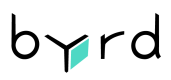Overview
Shipments can be returned to the warehouse for different reasons. They are categorized in two groups:
- Courier: if the carrier decides the delivery is not successful and returns the shipment back to the sender.
- Customer: the recipient decides to return the entire order or only parts of it. byrd offers a Returns Portal which allows customers to announce returns and get a return label.
The Returns Portal is a feature that needs to be enabled for your account under request. In case you are interested please reach out to your byrd contact person.
If the feature is enabled for your account, your customers can initiate the returns process for their shipments through the byrd portal.
Once a return is created or announced, the customer can print a label and arrange with the carrier to pick up or drop off the parcel.
When the parcel arrives to the warehouse, the content will be checked and depending on your policies the products can be restocked, scrapped, or separated to be sent back to you.
To list and check the status of your returns you can call Listing returns when needed.
Updated 5 months ago