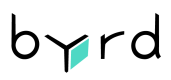Pickup points for Sendcloud
It is possible to deliver your shipments to one of the Sendcloud pickup points selected by your customers during the checkout.
This guide applies only to Sendcloud.
You must fetch the list of available pickup points and details from Sendcloud using your means (Sendcloud API, lists, etc.).
The Sendcloud service point id is the one described in step 2 of this guide.
When creating in byrd a shipment to be collected at a Sendcloud Pickup Point, you must send these parameters:
- In the block destination_address, under the field
address_addition:
The Sendcloud service point id, formatted as:PICKUP:{Sendcloud service point id}
Example for id 12345678:PICKUP:12345678. - The field
preferred_carrierunder options needs to be set to sendcloud_global. - The field
serviceneeds to be set to pickup_point.
The rest of the recipient details should be the actual ones of the recipient: name (or company name), street name and number, city, postal code, and country.
Updated 4 months ago