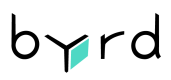Listing products lots
API reference LotListAPI
Overview
This endpoint can be used to get a list of the lots that are created in byrd. The response will include different lot details like the lot number and expiry date
Getting Stock InformationThis endpoint will return the stocks per lot rather than per product. This means the same product can appear multiple times in the result. To get the stock levels of products please follow those guides: Listing products and Getting the details of a product
Method access
GET https://api.getbyrd.com/v2/warehouse/lots
Request Headers
Authorization: Bearer token-from >Authentication
Content-Type: application/json
User-Agent: your user-agent >How to call the APIs
Query params
You can filter the list by different fields combining them depending on your needs. The most frequent are:
Field | Type | Description |
|---|---|---|
| activated | boolean | Include only active lots. |
| product_id | string | Only show lots for this product id |
| warehouse_details | boolean | Show warehouse details |
| sort_by | string | Sort results by this field. |
| sort_order | string | The direction of ordering the results |
| q | string | Search by term. It searches for that term in the fields specified under |
| fields | string | Fields where to search for the value in |
Pagination
By sending these parameters you can get the result in different pages:
Field | Type | Description |
|---|---|---|
| per_page | string | Items per page |
| page | string | It returns only that page |
| sort_by | string | It sorts the response by this field |
| sort_order | string | It sorts the response ascending or descending depending on this value |
Getting stock per warehouse
If the parameter warehouse_details is set to true, the response contains a child Element per lot called warehouses.
If multiple warehouses are connected with a user account the lot by warehouse
will be shown in the following way. Otherwise the result will be empty ({}).
"warehouses": [
{
"reservedStock": 0,
"physicalStock": 0,
"name": "Test Warehouse DE",
"displayName": "DE - Demo",
"legalName": "Test Warehouse DE",
"code": "TST",
"id": "<warehouse-1-id>",
"countryCode": "DE"
},
{
"reservedStock": 0,
"physicalStock": 0,
"name": "Test Warehouse ES",
"displayName": "ES - Demo",
"legalName": "Test Warehouse ES",
"code": "TES",
"id": "<warehouse-2-id>",
"countryCode": "ES"
}
]Successful response example
"data": [
{
"physicalStock": 0,
"lotNumber": "abc-123",
"notBefore": "2022-11-24T00:00:00+00:00",
"notAfter": null,
"updatedAt": "2023-09-14T12:06:54.843089+00:00",
"createdAt": "2023-09-14T12:06:54.843079+00:00",
"id": "<lot-id>",
"expiryDate": "2025-11-25",
"reservedStock": 0,
"activated": true,
"warehouses": [
{
"reservedStock": 0,
"physicalStock": 0,
"name": "Test Warehouse DE",
"displayName": "DE - Demo",
"legalName": "Test Warehouse DE",
"code": "TST",
"id": "<warehouse-1-id>",
"countryCode": "DE"
}
],
"productID": "<product_id>"
}
]Updated 5 months ago