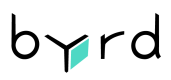Tracking data
Overview
After a shipment is fulfilled, byrd saves the tracking data for the shipment under the units section. The tracking data consist in the carrier, tracking number and tracking url for each parcel. Only Shipments in status sent or delivered contain tracking information.
To get the tracking data you can periodically get the list of shipments filtering by sent_date_from and sent_date_to.
The units section
Shipment data contain section called units. Under that section you will find a list of unit objects. Every unit object corresponds to a parcel in the real world. If the contents of the shipment can't fit into a single parcel, requiring them to be split up into multiple parts, multiple units will be created. Units have their own parcel ID and tracking information. The element carrier contains the tracking information per unit.
Carrier fields
| Field | Description |
|---|---|
| name | The name of the carrier used to send the parcel. |
| tracking_number | The tracking number from the carrier. |
| tracking_url | The tracking url from the carrier. |
Unit data example
"units": [
{
"type": "parcel",
"checkpoints": {
"accepted_at": null,
"delivered_at": "2023-02-01T11:06:00+00:00"
},
"parcel_id": "ABCD12345",
"sequence_number": 1,
"id": "unit_id",
"sub_status": null,
"dimensions": {
"height": 16.0,
"width": 23.0,
"weight": 0.8,
"length": 31.0
},
"service": "standard",
"status": "delivered",
"metrics": null,
"packaging_materials": [
{
"code": "ABC1234",
"quantity": 1
}
],
"items": [],
"carrier": {
"tracking_number": "001234567890",
"tracking_url": "https://www.thecarrier.co?piececode=001234567890",
"shipment_id": "01264567897546",
"fuel_surcharge_rate": {
"tax_factor": 1.19,
"value": 0.136875,
"actual_carrier": "Name of the carrier",
"currency": "EUR"
},
"shipping_rate": {
"tax_factor": 1.19,
"value": 1.11,
"currency": "EUR"
},
"byrd_shipping_rate": {
"tax_factor": 1.19,
"value": 2.22,
"currency": "EUR"
},
"name": "dhl_de"
},
"errors": []
}
],Updated 5 months ago